When in China paying for things can be complicated, mainly because most people pay with their phone. We have been late to adopt this technology in the states, but once it is setup, purchases are a breeze. ICBC is an easy bank to start with, they accept a US Passport as identification, and provide you with a debit card before you leave. Once you have the debit card you can setup your digital wallet with WeChat. Below are the step by step instructions on how to complete the process. If you have an issue linking your card make sure you are using all CAPITAL letters for your whole name, and your name matches your WeChat account/bank account.
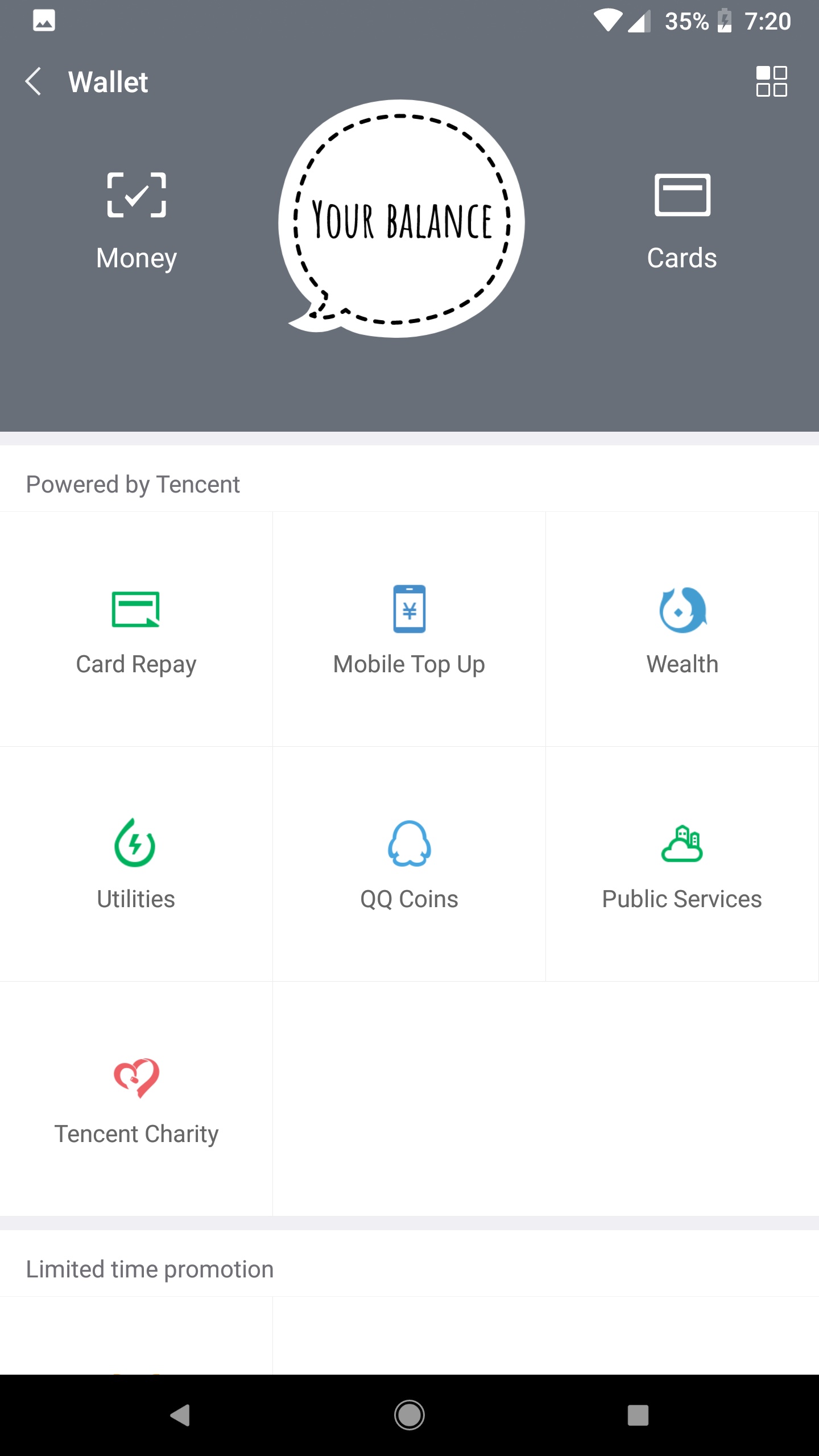
#1
Open WeChat profile labeled (ME) in the app
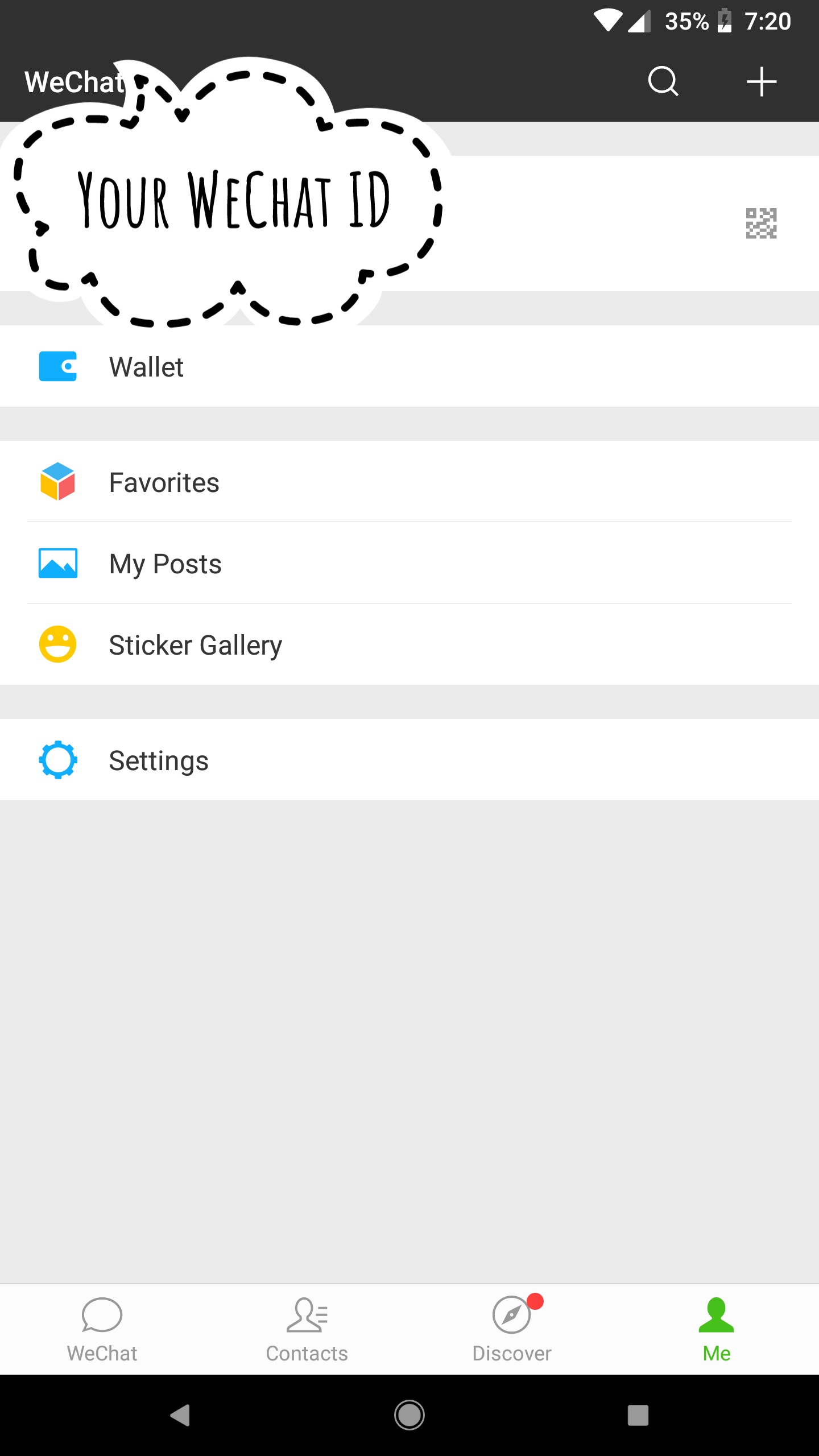
#2
Click on Wallet
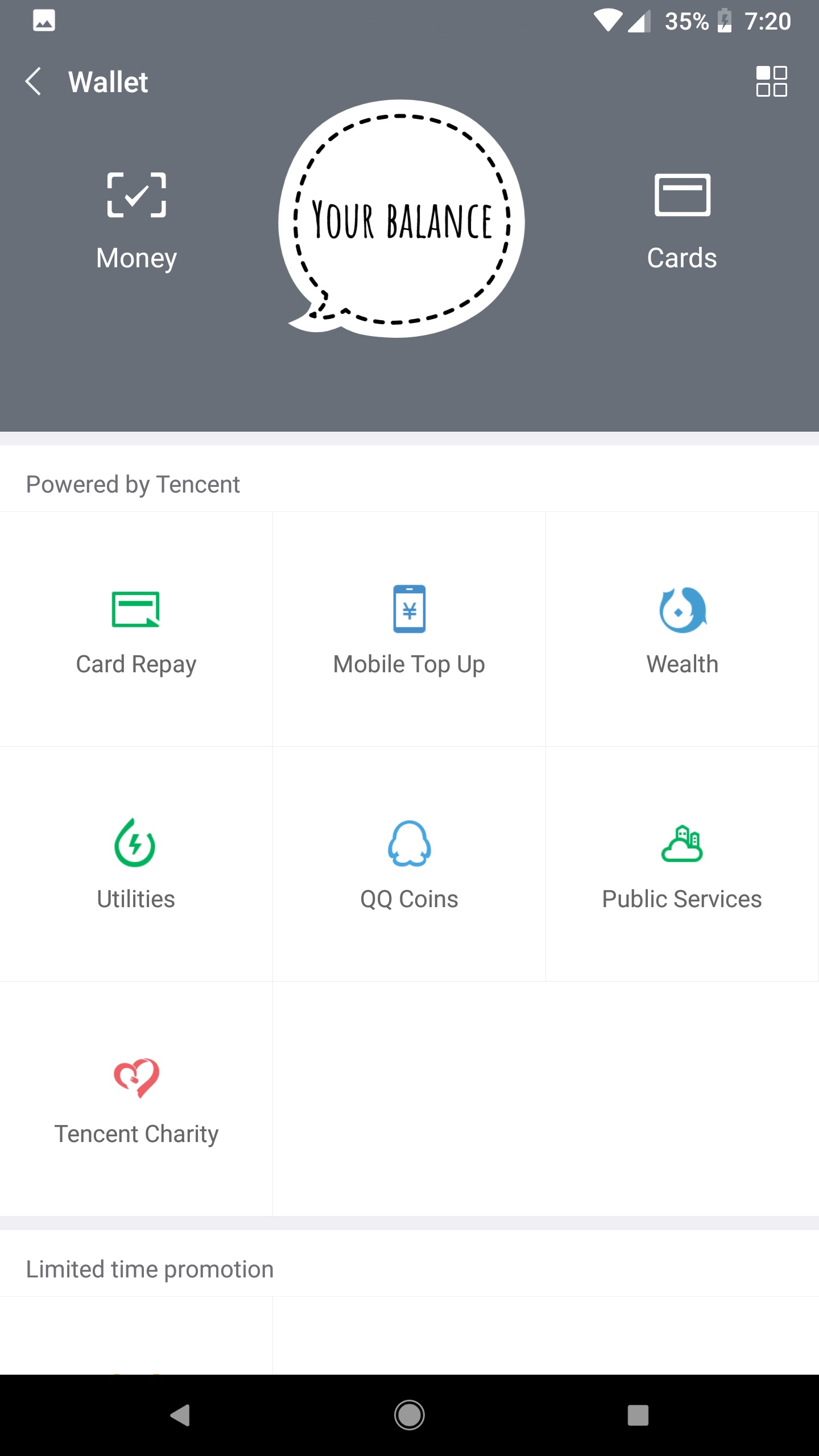
#3
Click on Cards, next to your balance
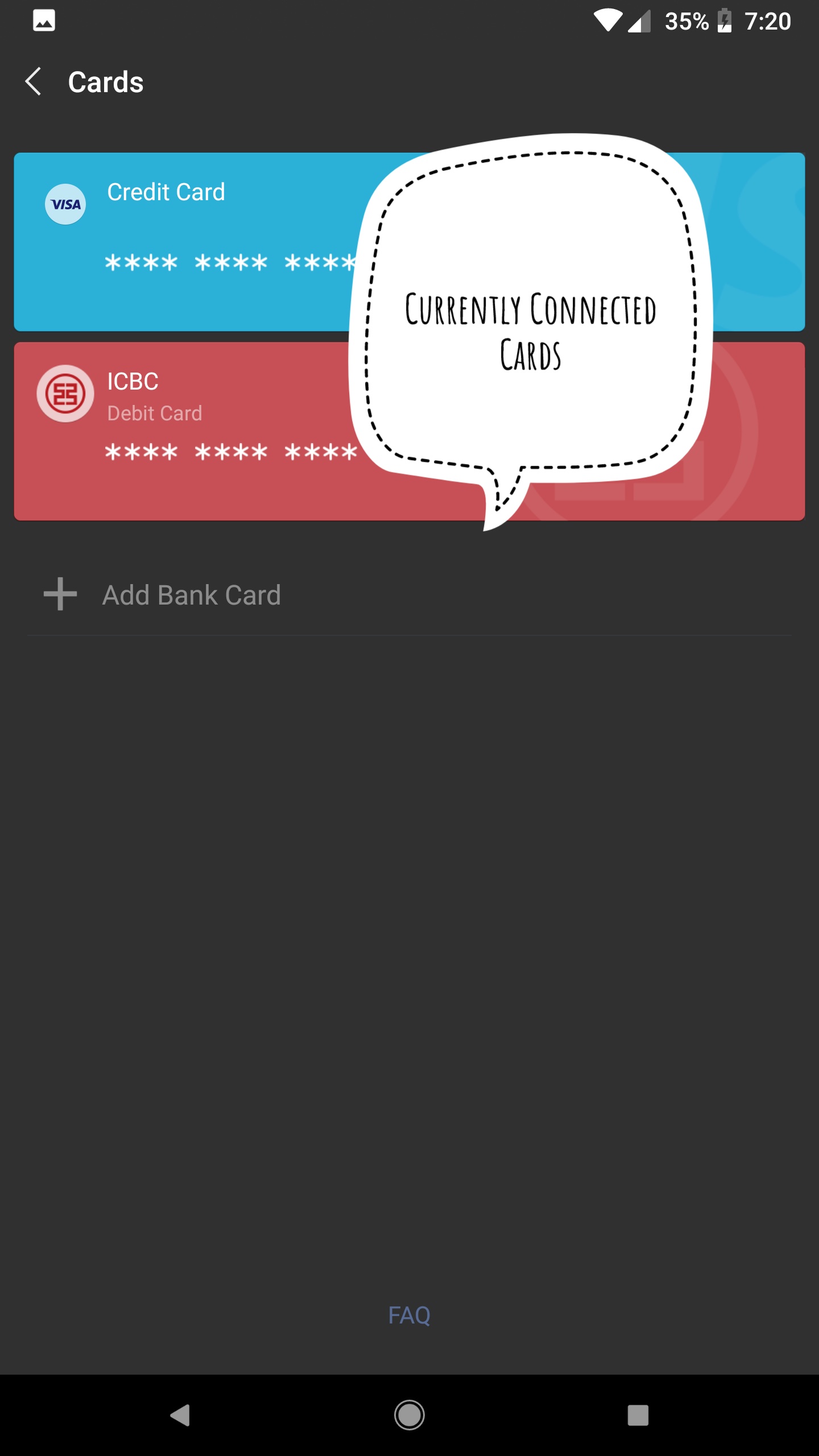
#4
Follow the Add Bank Card link
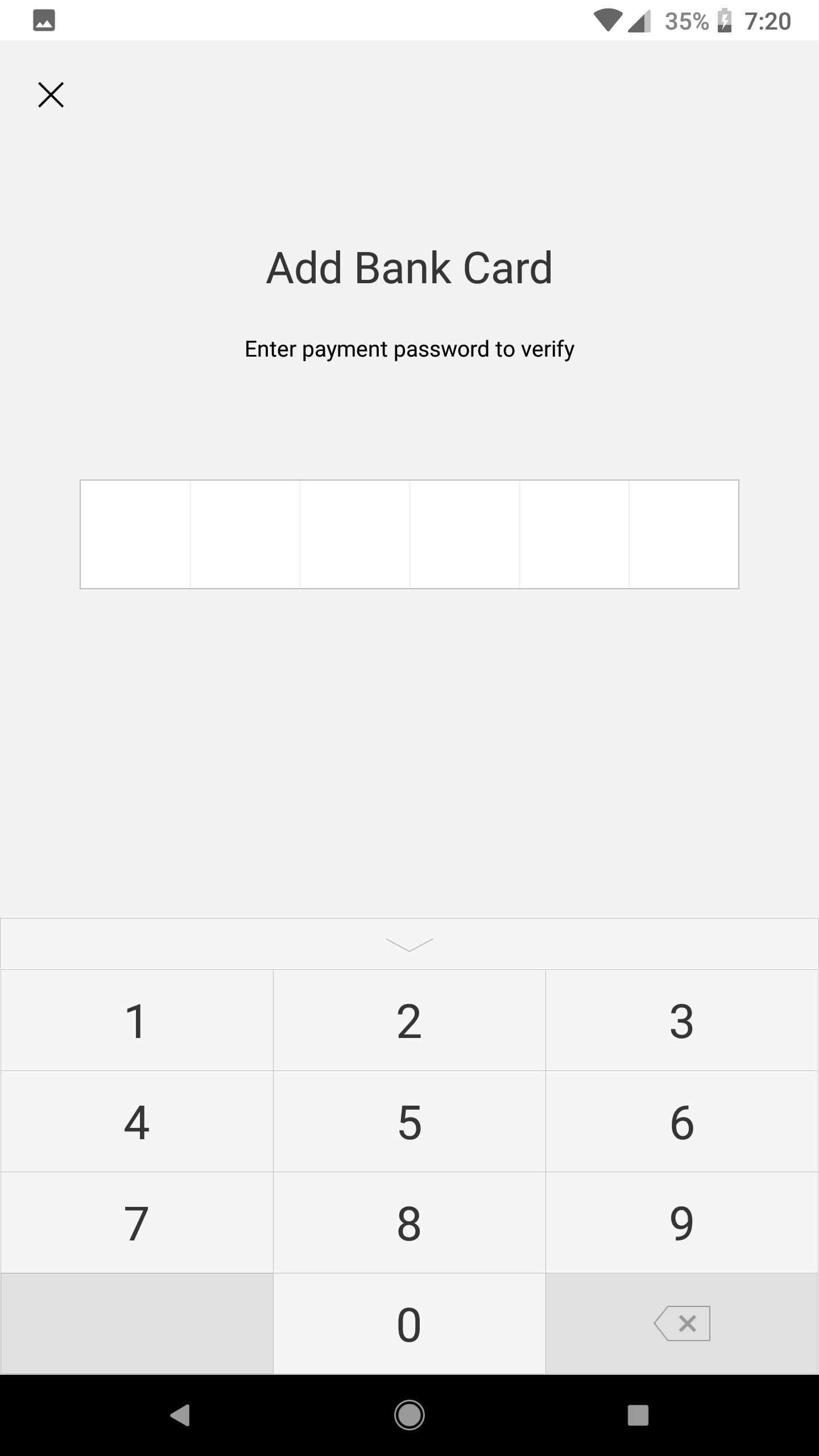
#5
Enter Wechat PIN
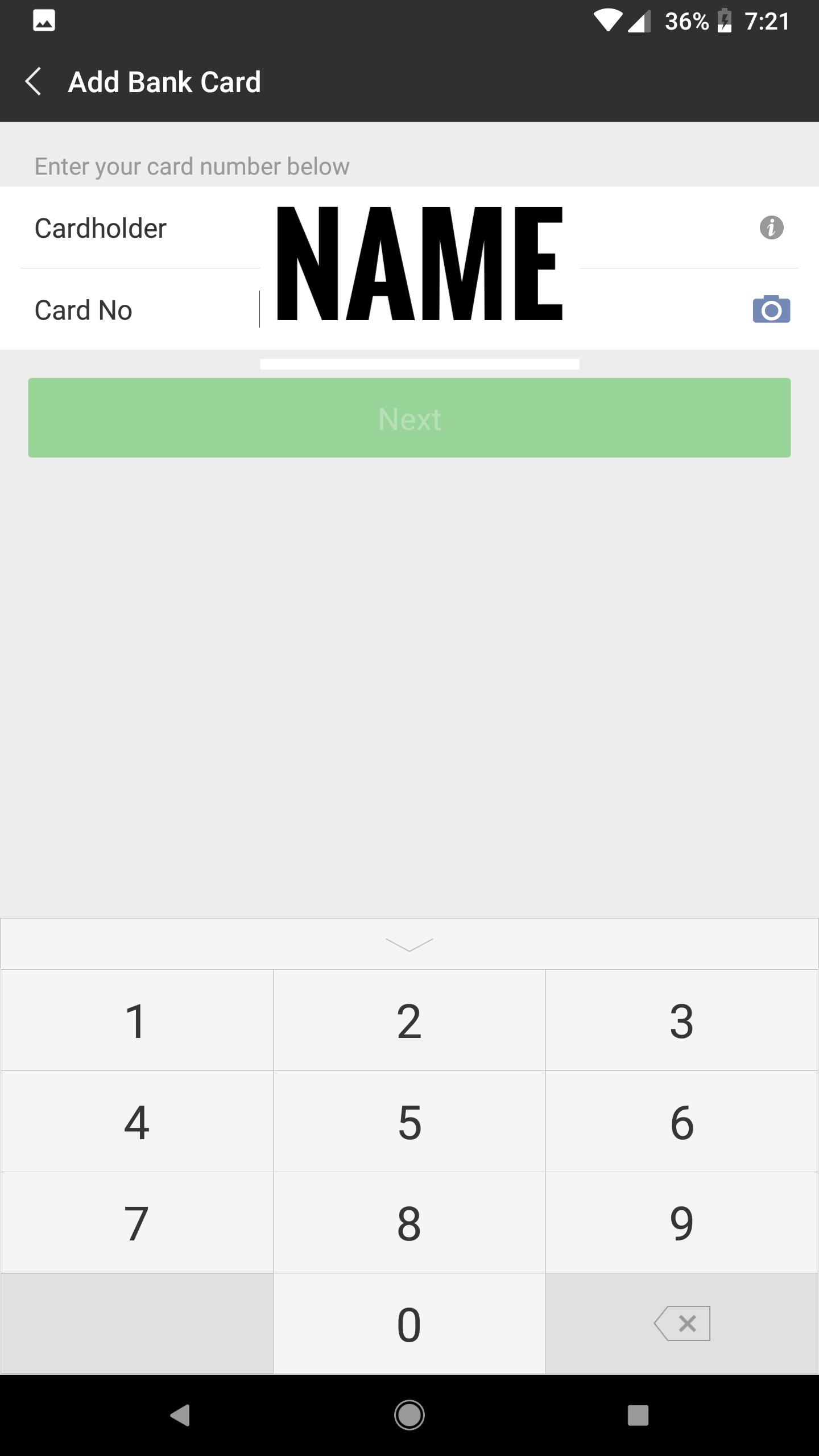
#6
Enter card number and name exactly as it appears on your bank account. If you are unable to link card, use all CAPITALS for full name.
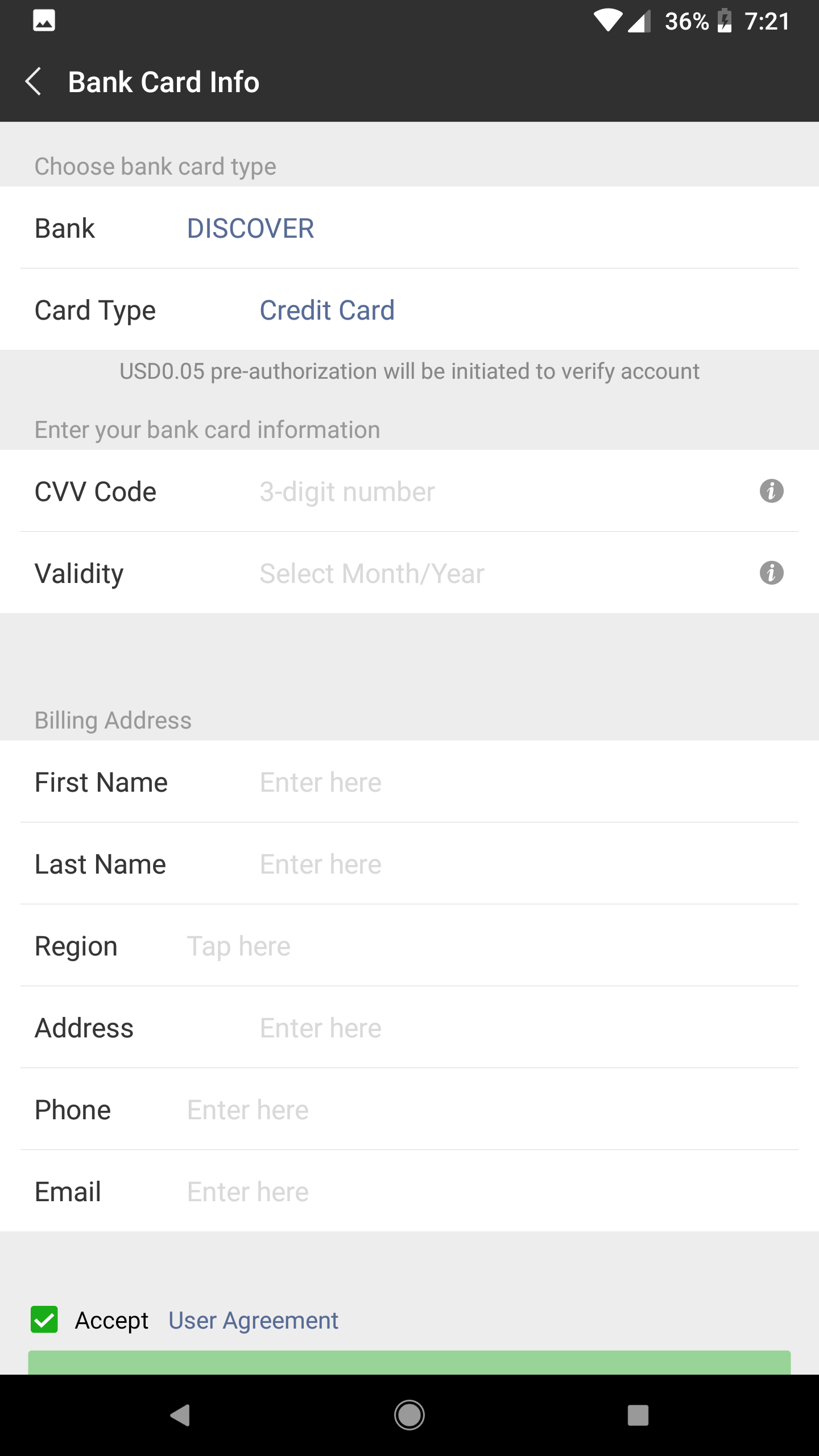
#7
Enter all information exactly as it appears on your bank account
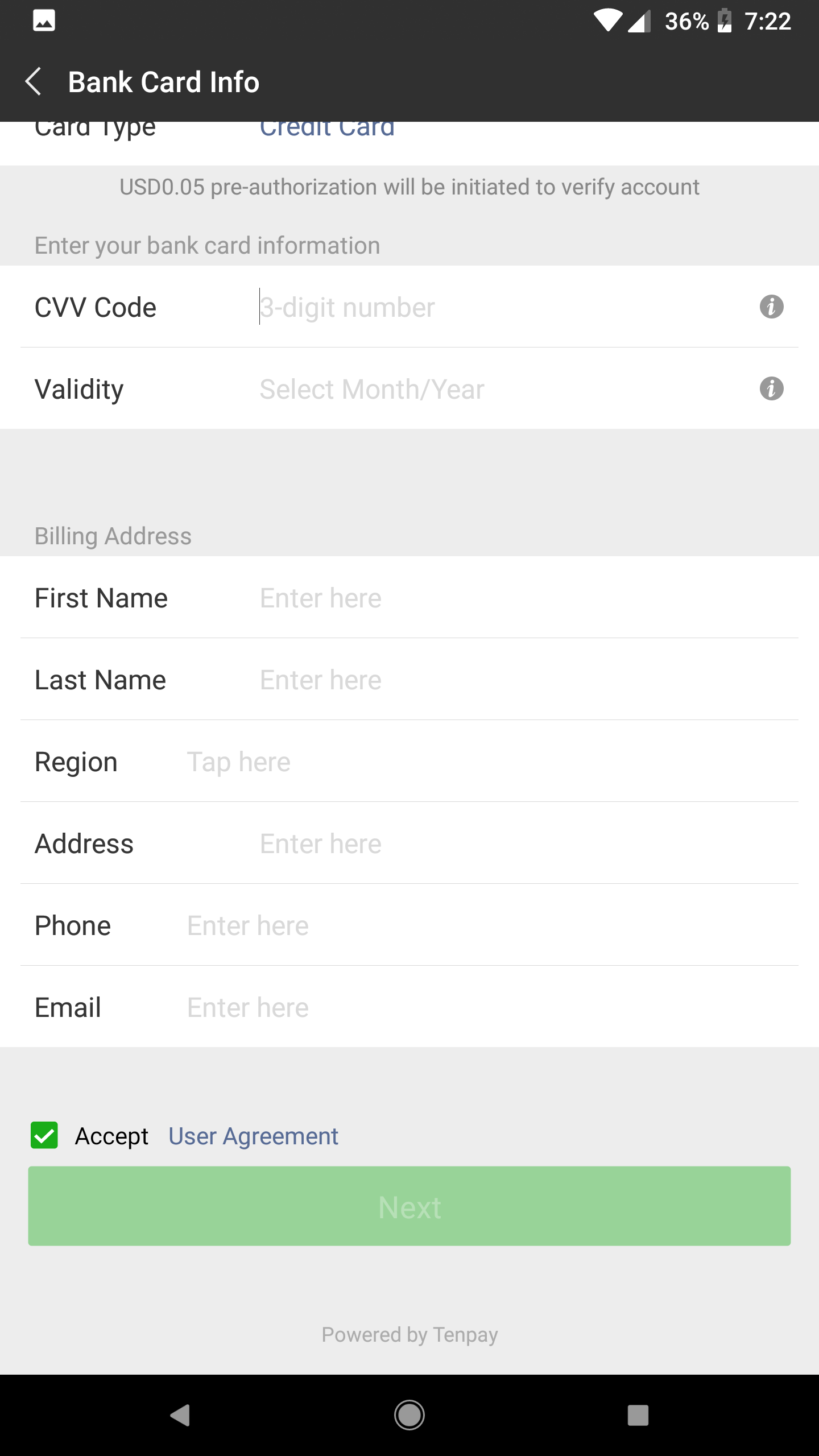
#8
Click NEXT to link your debit card to your WeChat